User registration
Procedure first time user registration
Step 1
First time use; you need to register and generate a password

Step 2
Provide your company email address, your first name and last name
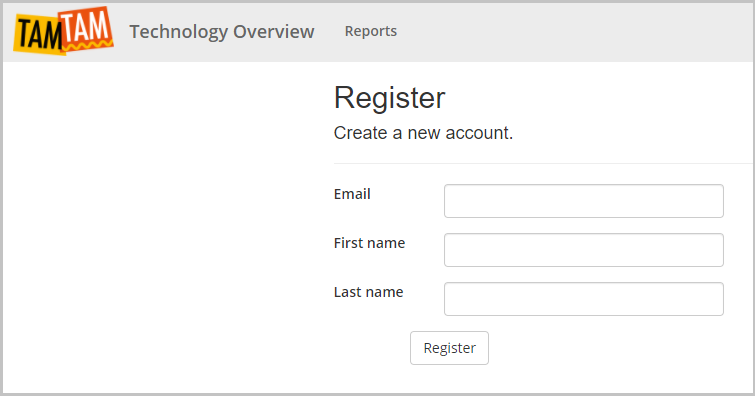
Step 3
Upon success, the new password will be in your mailbox within 10 minutes.
Step 4
Select “Login” top right on the page.
Provide your company email and the received password.
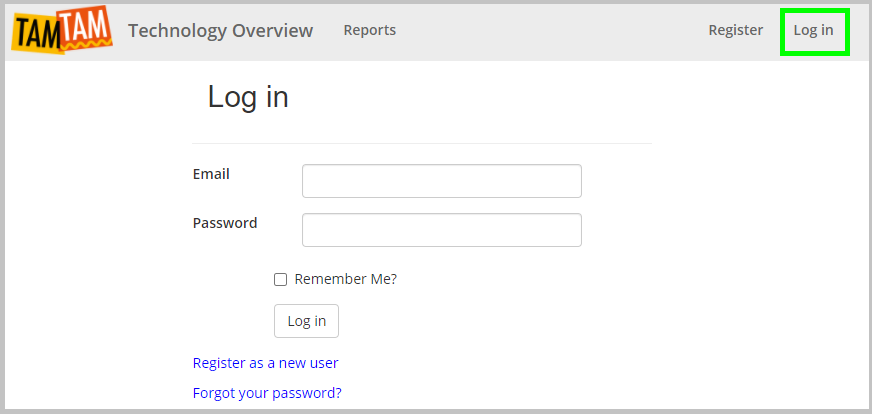
Step 5
Click on “Reports” and then on “User Report”
Your personal mobile usage report will appear. You can browse to the different tabs or call details.
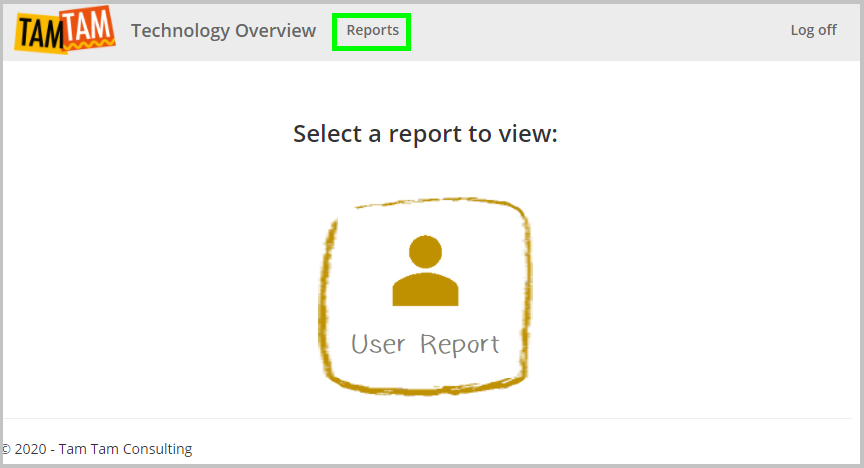
Contact
Atealaan 34A, 2200 Herentals, Belgium
BE 0465.967.313
+32 (0) 14 70 10 70
info@tamtamconsulting.com
LinkedIn
Quick navigation
INDEPENDENT | ADVISOR | TECHNOLOGY EXPERT

